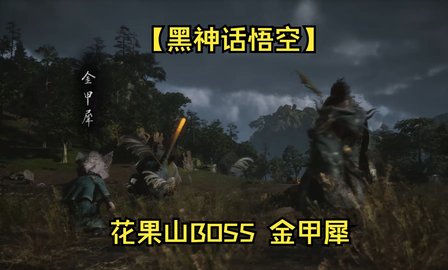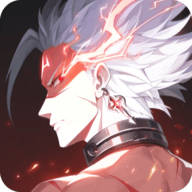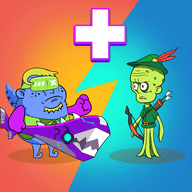iphone5闹钟在哪?iphone5怎么设置闹钟?iphone5闹钟设置步骤:
第一步
1.进入“时钟”后,点击屏幕下的“闹钟”即可查看或设置闹钟。

第二步
2.点击右上角的“ ”以进行闹钟的添加。

第三步
3.屏幕下方通过滚动轮盘设置闹钟的时间。

第四步
4.在“重复”选项中可以设置闹钟的周期。

第五步
5.在“声音”选项中可以设置闹钟的响铃方式。

第六步
6.在“标签”选项中可以给闹钟制定名称。

第七步
7.完全设置后点击右上角的“存储”即可。

第八步
8.设置完毕的闹钟。